
 HOME
HOME CONTACT
CONTACT SUPPORT
SUPPORT SENSORYTEST.COM
SENSORYTEST.COM |
 HOME HOME CONTACT CONTACT SUPPORT SUPPORT SENSORYTEST.COM SENSORYTEST.COM |
|
Sensory testing professional's favorite virtual desktop. Say hello to SIMS Cloud Systems. From any device, any laptop, any iPad and even your cell phone. Log in from anywhere anytime. Inquire today. 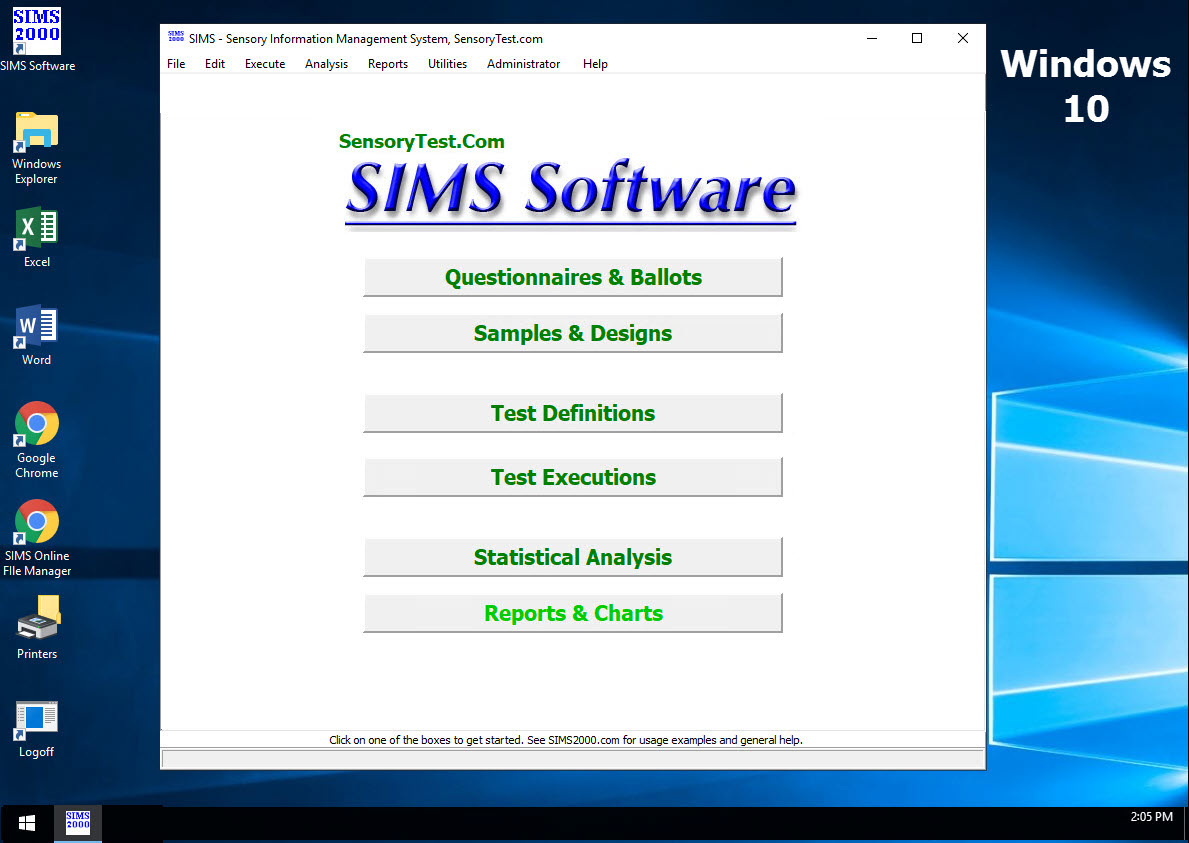
|
Mobile devices real test example Point your cell phone camera Easy for your respondents 
Link |
 VIEW REPORTS
VIEW REPORTS |
 QUESTION CHOICES
QUESTION CHOICES |
 TEST CHOICES
TEST CHOICES |
Updated: December 2025
SIMS Sensory
Quality Panel Software Cloud Systems
Version 6
Enhancements and Updates Listing - Readme
Notes:
· This list is intended to inform you about many of the enhancements and changes to SIMS software.
· Within each version of SIMS Software, we release frequent ‘build dates’. You can see your exact SIMS Software build date on main menu screen.
·
Getting the newest
release is easy, see menu option under Administration/Check for SIMS Updates.
·
Newest update of this
list is always available at: SIMS Support Web Page
·
We
are continually enhancing the SIMS sensory system software. We invite you to call us with your custom
requirements.
Recent Major Enhancements:
SIMS Cloud, Software as a Service (SaaS)
·
If
your group has not yet discovered SIMS Cloud, Software as a Service (SaaS),
it’s time to check it out.
·
SensoryTest.com,
internet sensory testing, SIMS Cloud, Software as a Service (SaaS)
·
Your
SIMS Cloud Systems are using cutting edge Infrastructure as a Service (IaaS) technologies.
·
Chat
AI SIMS. A natural language processing
tool driven by Artificial Intelligence (AI) technology.
Test presentation:
· Tetrad Tests.
· TDS Temporal Dominance of Sensations.
· Randomization of attribute presentation order on screen.
· Randomization of images and photos on screen.
· Triangle tests multiple replications affective
discrimination.
·
Apple iPad
compatibility.
Reporting:
· PCA Principal Component Analysis, 3D & 2D plots,
view samples & attributes, underlying factors and correlations.
· Preference Mapping Analysis, view judges & samples,
liking data sample preference, underlying factors and correlations.
· Cluster Analysis, view clusters of judges or attributes.
· R Statistics, available for free and
no cost, as alternative to SAS/JMP.
· Penalty analysis, tables and excel graphs.
· Comment coding, reports and analysis.
· Immediate Individual Panelist Feedback, Panelist
Performance.
· Statistics, R, SAS, JMP, SPSS.
Data
management:
· Continuous time intensity advanced technician data point
editing.
· Free database Microsoft SQL express database optional
installation.
Online
testing:
· SensoryTest.com, internet sensory testing, SIMS Cloud,
Software as a Service (SaaS)
Version 6
(listed by most recent enhancements)
SIMS Word Clouds,
for Comments, very cool, various enhancements and fixes.
Dunnetts T test
statistical analysis, better detection of unbalanced data.
Tetrad statistical
analysis now includes the the Test Sensitivity
Analyzer workbook. Triangles &
DuoTrios.
Support for up to
200 logical testing rooms. 200 tests
running at once.
New logical
branching on All That Apply questions the count of selected checked choices.
New statistics on
Discrimination Reports, Upper Limit % True Discriminators, Triangles, Tetrads,
Duo-Trio.
Redesigned SIMS
Online screens for Web Login Codes Management for easier and quicker use.
SIMS Batch Testing
Management. Manage up to 99 tests
simultaneously. Very cool.
Reports
Top/Bottom Boxes,
added advanced option to include *All* Boxes Individually, full statistics.
Reports Multiple
Test Raw data and means reports, more multiple ‘Or’ searches, other
enhancements
Ballot Question
Text Color Tags <COLOR=[color]>. RED GREEN BLUE YELLOW BLACK WHITE.
Hedonic Choices
<COLORBACK=[color]>: Great for
DODs, Degree of Difference, Green Yellow Red.
Reports Multiple
Test Raw data and means reports, Optionally omit the
Column Freeze for this report.
SIMS Online, new
test execution option for Hide This Test From Your
Private Client Online Launchpad.
Deployed R
Statistics version 3.6.0 into SIMS, more new feaures
PCA and Comment Word Clouds. Very cool.
Penalty Analysis
Reports, new option [Excel / Chart All Samples] at the same time.
New Test Execution
option: New customizable text for
"your Panelist Number #" on signin screen, ex. Emp #
New Test Execution
option: Allow New Panelist to select
their own New Panelist IDs, ie employee numbers.
SIMS Word Cloud
graphical comment frequency reporting. Very cool.
Panelist
sequential testing, new ability for samples and/or reps online tests and for
all test panel types.
Ballots, Sorting
Samples methods preliminary examples available.
Panelists Import
from Excel, better logic Panelist with exact same names, ask technician if new
or existing.
ARCS - SIMS &
ARCS Bridge Ballots, demographic questions and answers to SIMS from ARCS
systems.
Reports Penalty
Analysis, new advanced charting showing Weighted Penalty.
Reports for SIMS
Raw Data Export insert actual Ballot Number column.
Excel Reports, new
option to By-pass All Excel File Overwrite
Warnings.
Ballots In-Line
Question Instruction text formatting <STRONG> <B> Bold <U> Underline and
<I> Italics.
Ballot open end
Comments, new option to force numeric digits only data entry.
Data Import from
ANY External source, Result Import External Data from Excel. This is a Big one!
Reports Market
Research style tables for subgroups, breakouts, cross tabs, banners, etc. This is a Big one!
New Ballot Option,
Rapid Testing, Automatic and Immediate Move to Next Page On
Answer.
Data Subsets, new
ability to easily Subset the data sets into multiple new Result Codes.
Sensory Testing on
Cell Phones more examples.
Improvements for
Discrimination Tests Comment Reports.
Test Result
Master, allow Edit changes to Sample Set Selection even if test is running.
SIMS Reports, more
use of better naming of Excel Report Files.
Support for up to
999 samples per SIMS Experimental Design.
Experimental
Design Sample Descriptions increase field width to 255 characters up from 60.
Test Polling
Screen support for SIMS Cloud online tests, watch panelists progress real time.
New whiter, softer
and easier look & feel experience for your technician screens throughout
SIMS system.
SIMS Reports and
lookup for tests with thousand+ panelists.
Impressive speed improvements. on request.
SIMS Reports, we
are working on a few very customized reports for customers upon request. Tell us yours.
SIMS Cloud,
Panelist Scheduling, Panelist Recruitment, email messages, invitations and
reminders.
Updated
importation support for ARCS, added 'arcs_code' awareness for SIMS panelist
import via Excel.
Microsoft SQL
Server 2017 Express Edition. 100% Free
from Microsoft. On every SIMS DVD.
Excel 2016 &
Newer Versions Speed Improvements via Application Property Screen Updating set False
New statistics
reporting option [ ] Drop 0 Columns, to omit columns of
missing/dropped samples.
Top/Bottom reports
new option for [ ] Ability to Ignore/Null certain textual Hedonic Responses.
New statistics
reporting option [ ] Drop the Column
Designations Letters
Questionnaire ATA
Matrix -
Ranking Concepts - Allow rules for BOTH, ALL, COLs and ROWs.
New Progress Bar
option for panelist tests [ ] Show Test
Progress Bar
New statistics
report option [ ] Drop the Rows for the
Column Designations Letters
Statistical Reports Test Data Combinations, new Anova
statistics advanced options combining Any Ballot & Any Ballot
New SIMS Reports Quick Access under via
main menu button Tables and Reports.
PCA Plots,
Principal component analysis, new options for flipping axis 180 degrees, L-R,
T-B.
PCA Plots,
Principal component analysis, new option for combine data sets, any ballot + any ballot.
Bigger sign-in
screens for panelists, easier to read, bigger fonts, etc.,
Questionnaires,
New optional Video MM Auto play on load.
Data Subsets, new
ability to data subset by Ranking questions.
TURF Analysis
(Total Unduplicated Reach and Frequency Analysis) via XLStat notes.
SIMS Cloud continuous ongoing new features and functionality.
SIMS Cloud
panelist recruitment, scheduling, and timeslot reminders.
Paired Comparison
sample choices, optionally use Sample Descriptions, alternative from blinding
codes.
SIMS Ballots,
SIMS Panelist Descriptive Calibration Method (DCM) - Panelist Training
Click here to see : http://www.sims2000.com/Panelist-Descriptive-Calibration-Method-(DCM).asp
Excel Export
Panelist Information - choose columns options.
Panelist Custom, screening, filtering.
SIMS Online
Generate Web Links, added support <%MAX%> tag panelist scheduling in
email messages
Panel Groups
Management, new filter by ‘location’.
Easier import to create group via email address.
Test
Polling Screens,
added better support for Multiple Reps Test and the Sample Captions BCs labels.
Profile Testing allow MULTI_MEDIA in the profile grid screen mix similar
like Instruction Boxes.
Reports,
Statistics, Anova, Mean Separation Letters, within Sample Pairs, CAPs for alpha
nn or lower.
Ballot and
Questionnaire Exporting to Word, added support for Export to PDF file
printers.
Panelist Master
importing from any Excel file, better import options and flexibility.
Panel Groups
Management, new look-up filter by ‘location’, better import flexibility.
Panelist Profiles, PAN_CUSTOM Special Ballot. Panelist Recruitment, Custom Fields and
Scheduling.
Click here to see : http://www.sims2000.com/PAN_CUSTOM-Special-Ballot.asp
Panelist Scheduling, Time Slots, new Tag <Max=n>,
Hedonic choices, with auto grayed out options.
Click here to see : http://www.sims2000.com/Panelist-Scheduling.asp
Statistics, Least
Significant Difference LSD letter superscript calculations ongoing
enhancements.
Reports, Panelist
Master Reports, new advanced functionality to Filter Selected Panelists via
Excel.
Ballot
PIPE’ ing, add support for Piping Ranking Choice #1’s
Sample Blinding Code.
Reports,
Preference Mapping Factor Analysis, External and Internal mapping techniques
now supported.
Panelist Login,
add support for optional use of Panelist Email Address login entry instead of
panelist ID.
Reports,
Statistical Analysis, Summary Stats and Panelist Comparison in Columns, multi Reps options.
R Statistics, add
easy install of R files to main SIMS Setup.exe installation files, advanced
Statistics.
Ballots, Grouped
Intensity, new Branching, Piping and Randomization ‘other’ awareness
functionalities.
Reports T/B and
Stats, new option: Override Incomplete
Block Design And Treat As
Complete Block.
Reports
Panelist Comparison
- Attribute Columns by Sample, add new Difference Average graph.
PCA Principal
Component Analysis, added 3D 3 factor plots.
Fancy.
Dunnett’s t Tests,
add R statistics support, new options, and improved notes and
interpretations.
PCA Principal Component Analysis, view samples &
attributes, underlying factors and correlations.
Click here to see : SIMS PCA Principal Component Analysis
Examples
Preference Mapping
Analysis, view judges & samples, liking data sample preference, underlying
factors and correlations.
Cluster Analysis,
view clusters of judges or attributes.
Experimental
Plans, randomize S samples in X groups.
Rando 123 456 etc.
Data Subgroups,
for Result Codes and Stats, add ATAs to subgroupable criteria. And Linescales with discrete increments.
Top/Bottom
Reports, add support for Top 4 / Bottom 4.
Result Summary
Statistics, add Chi-Square Attribute analysis.
Result Summary
Stats, new optional Sample Filter Control.
Top/Bottom
Reports, add support for Line Scales are Discrete Increments = 1 and at least 5
categories.
Graphics, Spider
radar charts, additional and new advanced options, base and virtual data
series.
Reports,
Statistics, new use of R Statistics software (available for free and no cost) as alternative to SAS.
Reports, Tetrad
Report New Option to "Show Tetrad Blinding Codes" on report
Result Summary
Statistics, Graphs, new graph’s data
option for “Baseline Attribute” ,
Frequency Reports,
new Attribute Frequency Graphs directly to Excel.
Result Summary
Statistics, new button [Statistics
Package Common Output], statistics friendly.
Raw Data Export,
for Multiple Rep Tests, optionally order by: Panelist, Rep or Rep, Panelist.
Report, Penalty
Analysis, raise decimal precision for Total Penalty math Mean Drop * Percent
Not JAR.
Add optional view
filter to various technician screens for Show Only Executing Tests
New Optional
Password for Webpage access to SIMS online Client Launch Webpage
Grouped Intensity,
new optional rule for Sum of All Grouped Intensity Cells Must Equal Value n
Reports
Raw Data, New options to include Ballot Page #'s in header columns, selectable Excel font sizes
Reports Result
Summary Statistics, more attribute filter options, individual sample graphs,
auto Y Scale
Branching, logical
skipping patterns, various enhancements and fixes.
Test Combine,
statistics, highly similar ballots, more liberal rules allowing more test
combines.
Reports, Cross
Tabs, New report Style B, Excel Exporting, add cell colors similar
to T2B2
Penalty Analysis
report, enhance 2nd tab O l Liking selection, allow for both odd and even
attributes.
Panelist Codes for
Panel Groups. Added support for Excel
Export/ Import from Clipboard.
Add support for
Symbol Hand Scanners for quick sample experimental design information
entry.
Reports, Statistics, add support for Fisher's Least
Significant Difference (LSD) Test Mean Separations in
combination
with stats option to Incorporate Panelist Consistency Over Reps.
Questionnaires,
new special Tag, Calculated Attributes <CALCATTR [attr1] - [attr2]> .
Reports, Excel
reporting, various reports, new options for spreadsheet row color options. .
Reports,
Top/Bottom, more fine-tuning, Merge the TopX BottomX attribute choices,
additional colors, etc.
Report Multiple
Test Result Means Report, new optional samples Merged across results..
Report Top/Bottom,
new Excel Direct destination along with existing Table generator. .
Technician
Screens, system-wide, character fonts and screen layouts; bigger, brighter,
better. .
Statistical
Analysis, Add optional REPS SELECTION to Statistical
Analysis, select one to many
Technician
Screens, add optional Grid and List filtering, similar to
Code Search.
Graphics, add more
Color choices for Samples DataPoint and random colors cycling
Reports, Project
Status Report, existing "Status" column will be repurposed to auto
populate from the Test Execution Result Master screen's "Notes"
field.
Reports, Project
Status Report, new option when Excel exporting, split existing Sample
Descriptions column into S# of independent Excel columns.
‘Description’
fields on Questionnaire Master, Experimental Design and other screens raised to 255 characters
Experimental
Plans, added ability to Import all REPS, similar to
the existing Export all reps functionality
Experimental
Design Blinding Codes, Tetrad, 2C4
automated BC pulls AABB AAABBB
Result Master
Advanced options, add support for deleting data by Reps
Tetrad
questionnaire, add branching functionality based on Tetrad correct/incorrect
result.
Tetrad questionnaire,
display little red message whenever an invalid grouping selected.
New questionnaire tag <PIPE
{Attribute]}> swaps in the panelist's previously asked Attribute
responses.
Click here to see : SIMS Questionnaire Piping Examples
TDS Report
Curves/Graphs added Standardized Time (%), Significance level and Chance level
lines.
Click here to see : SIMS Temporal Dominance of Sensations
Examples
Tetrad Tests, new
questionnaire & design examples, new reports.
Click here to see : SIMS Tetrad Test Examples

